Shared hosting is often the entry point for individuals and small businesses launching a website. It’s affordable, easy to set up, and usually comes bundled with essential features like a control panel, email, and customer support. But there’s a trade off: you’re sharing space and resources CPU, memory, bandwidth with dozens or even hundreds of other websites on a single physical server.
Why Shared Hosting Isn’t for Everyone
While shared hosting is budget-friendly and user-friendly, it does come with trade-offs. Sharing server resources like bandwidth, RAM, and CPU can impact your site’s loading speed and overall performance. Additionally, limited administrative control and increased vulnerability to cyber threats make it unsuitable for websites needing more security or flexibility.
To overcome these constraints, alternative hosting solutions exist: VPS, dedicated, and cloud hosting offer improved reliability, performance, and customization but at a higher price point. Choosing the right hosting type requires a clear understanding of your site’s needs.
Understanding Shared Hosting
How It Works
In a shared hosting setup, a single server—equipped with memory, processing power, and storage is used by multiple websites. Each user has a unique domain and designated storage space, but all users share the same hardware and server resources. Web hosts typically simplify server management through user-friendly dashboards and automatic updates, making this option ideal for novices or low-maintenance websites.
The cost-effectiveness of shared hosting lies in this resource pooling. As long as the hosted websites don’t consume server resources simultaneously, the system remains functional and cost-efficient.
Two Models of Shared Hosting
1. Classic Shared Hosting (With Pooled Resources)
All users share server capacity without strict boundaries. It’s the most affordable option but also the most unstable. If one website experiences a traffic surge or poor coding practices, it may slow down others or even crash the server. Additionally, security risks increase because the system isn’t compartmentalized.
2. Shared Hosting with Dedicated Resources
Also known as premium shared hosting, this model allocates a defined portion of resources to each account. The segmentation provides greater stability and reduces the risk of one website affecting the others. However, the user still lacks full control over system settings, and pricing is closer to that of entry-level VPS hosting.
Drawbacks of Shared Hosting
1. Resource Contention: The “Noisy Neighbor” Problem
Websites sharing a server can disrupt each other. If another user’s site spikes in traffic or runs poorly optimized scripts, your website may suffer slower response times or outages.
2. Inconsistent Support
Low-cost hosting providers often under-invest in customer support. If one user compromises server integrity (e.g., through a hacked CMS), it can impact thousands of others. This overloads support teams, leaving your site vulnerable during outages.
3. Limited Administrative Access
Most shared plans restrict access to advanced server settings to prevent users from affecting the environment. This limits customization and can complicate things like website migrations or installing non-standard tools.
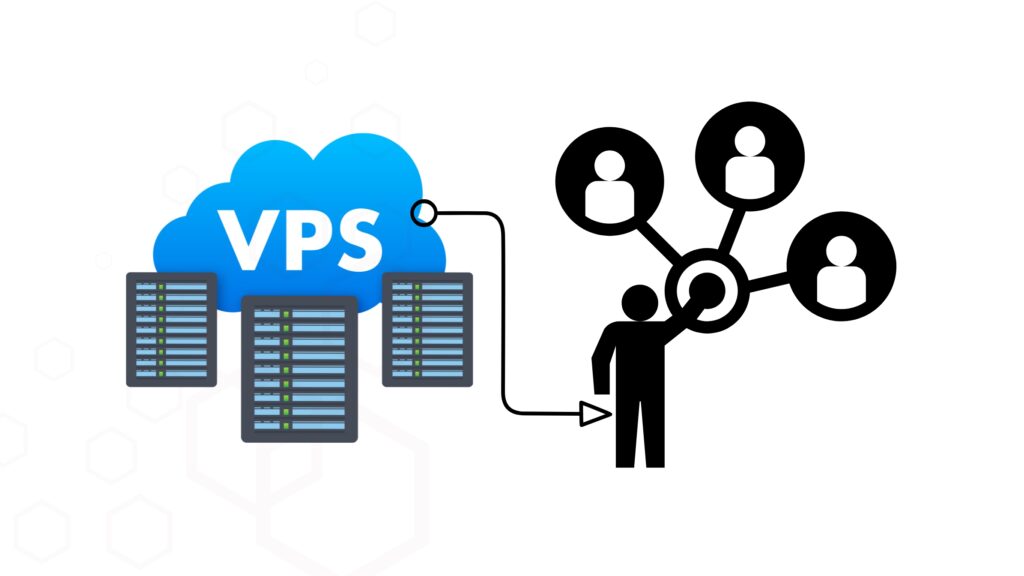
Alternatives to Shared Hosting
1. VPS (Virtual Private Server) Hosting
With VPS hosting, your site still shares a physical server, but virtualization technology segments the hardware. Each account receives a dedicated share of resources, isolating performance from other users.
Pros:
- Greater control over software and environment
- Improved performance and security
- Scalable resources
- Option for managed services if technical expertise is lacking
Cons:
- Requires more technical knowledge (unless managed)
- More expensive than shared hosting
2. Dedicated Server Hosting
This solution provides you with an entire physical server for your website. All resources are yours to use, and you have unrestricted access to install any software or configure the system as needed.
Pros:
- Maximum performance and uptime
- High security and control
- Ideal for custom applications and heavy traffic
Cons:
- Higher cost
- Requires system administration skills or outsourcing
3. Cloud Hosting
Cloud hosting pulls resources from a network of interconnected servers rather than a single machine. This ensures high availability and allows your hosting to scale instantly with demand.
Pros:
- Highly scalable
- High uptime and redundancy
- Pay-as-you-go pricing model
Cons:
- More expensive than shared hosting
- Limited root-level control compared to VPS or dedicated servers
Who Should Use Shared Hosting?
Despite its flaws, shared hosting suits certain users well:
- Beginners learning web development or site management
- Small websites or portfolios with minimal traffic
- Cost-conscious users without performance-critical needs
- Users wanting simplicity without technical involvement
Conclusion
Shared hosting offers a convenient and low-cost way to get a website online, but its limitations in speed, control, and security make it unsuitable for more demanding projects. Understanding your website’s technical requirements and traffic expectations is key to selecting the right hosting plan. For more robust needs, VPS, cloud, or dedicated hosting may provide the stability and power you’re looking for.



