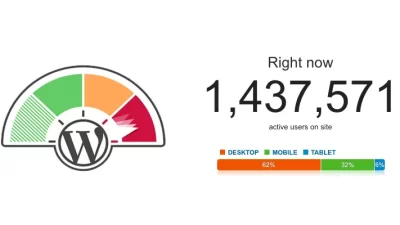Building a website in 2025 is easier than ever but at the same time, there are more tools, platforms, and strategies to choose from. Whether you want to create a personal blog, launch an online store, or build a professional business site, the process can feel overwhelming if you don’t know where to start.
The good news? You don’t need to be a coding expert to create a beautiful, functional, and SEO-friendly website this year. In this guide, I’ll walk you through the step-by-step process of building a website in 2025 from planning your idea to publishing and growing your site.
Step 1: Define Your Website’s Purpose
Before jumping into design or hosting, ask yourself:
- What’s the main goal of my website?
- Blogging to share ideas?
- A portfolio to showcase your work?
- An eCommerce store to sell products?
- A company website for clients?
Tip: Write down your site’s goal in one sentence. Example: “My website will help small businesses find affordable web hosting.”
This clarity will guide every decision you make later.

Step 2: Choose a Domain Name
Your domain name is your digital address (e.g., mywebsite.com).
Tips for picking the perfect domain in 2025:
- Keep it short, simple, and memorable.
- Avoid hyphens or confusing spellings.
- Use keywords if possible (example: “besthosting.ng”).
- Stick to popular extensions like
.com,.net,.org, or even new ones like.aiif it fits your niche.
Pro Tip: Register your domain early. Good names go fast!
Step 3: Select the Right Hosting
Web hosting is where your website files live. In 2025, there are more choices than ever:
- Shared Hosting: Cheap, beginner-friendly, but limited.
- Cloud Hosting: Scalable, reliable, perfect for growing websites.
- VPS Hosting: More power and control for tech-savvy users.
- Managed WordPress Hosting: Hassle-free hosting designed just for WordPress.
If you’re just starting, cloud hosting is the sweet spot: affordable, fast, and scalable.
Step 4: Pick a Website Builder or CMS
You no longer need to learn HTML & CSS from scratch. Instead, use modern tools:
- WordPress (Most Popular) – Flexible, endless themes, plugins, and SEO-friendly.
- Wix / Squarespace – Drag-and-drop builders, great for beginners.
- Shopify – Best for eCommerce.
- Custom Build – If you’re a developer, you can code from scratch.
Tip: In 2025, WordPress still powers over 40% of the web it’s the best long-term choice if you want freedom and scalability.
Step 5: Design Your Website
Here’s where creativity comes in:
- Pick a clean theme or template.
- Customize colors, fonts, and layouts to match your brand.
- Add your logo and brand visuals.
- Keep navigation simple (Home, About, Services, Contact).
⚡ Design Trends in 2025:
- Minimalist layouts.
- AI-generated graphics & stock images.
- Dark mode and accessibility-friendly designs.
You said:
give me tips and content google can easily index, like headline for blogs
ChatGPT said:
Got it — you want blog headlines and content tips that Google can easily index and rank.
Here’s a breakdown:
Tips for Google-Index-Friendly Blog Content
- Use clear, keyword-rich headlines (avoid being vague).
- Example: Instead of “Web Hosting Tips”, use “10 Best Web Hosting Tips for Beginners in 2025.”
- Structure with H1, H2, H3 tags
- H1 = Main title
- H2 = Subtopics
- H3 = Smaller points
- Keep paragraphs short (2–3 sentences) for readability.
- Answer common questions (People Also Ask) — helps in featured snippets.
- Use numbers, years, or “how-to” — they perform better in search.
- Add internal links & external authority links.
- Include FAQs at the bottom for long-tail keywords.
Example Headlines Google Loves
Here are some headline templates (you can adapt to your niche, e.g., web hosting, crypto, blogging, etc.):
- How-To Guides
- How to Build a Website in 2025 (Step-by-Step Guide)
- How to Choose the Best Domain Name for Your Business
- Lists & Numbers
- 15 Cheapest Universities in Nigeria You Can Apply to in 2025
- 10 Best Cloud Hosting Providers Compared (Pros & Cons)
- Questions (Great for SEO)
- What Is Bulletproof Hosting and Why Do People Use It?
- Is Shared Hosting Safe for Small Businesses?
- Comparisons
- Cloud Hosting vs. Shared Hosting: Which Should You Choose in 2025?
- WordPress vs. Custom Website: Which is Better for Your Business?
- Trends & Updates
- Top Web Development Trends in 2025 You Should Know
- Best SEO Practices for Bloggers in 2025
- Problem + Solution
- Website Down? 7 Ways to Fix Hosting Issues Quickly
- Slow Website Speed? Here’s How to Optimize Your Hosting
Do you want me to create a ready-made list of SEO blog headlines specifically for your niche (like web hosting or tech) so you can copy-paste into your content calendar?
You said:
Hi need a blog on how to Build a Website in 2025 (Step-by-Step Guide). make it more longer and for blog, with real human
ChatGPT said:
Perfect — I’ll draft a long, human-friendly blog post titled:
“How to Build a Website in 2025 (Step-by-Step Guide)”
I’ll make it blog-style: conversational, clear, SEO-friendly, with step-by-step sections, tips, FAQs, and a smooth flow.
How to Build a Website in 2025 (Step-by-Step Guide)
Building a website in 2025 is easier than ever — but at the same time, there are more tools, platforms, and strategies to choose from. Whether you want to create a personal blog, launch an online store, or build a professional business site, the process can feel overwhelming if you don’t know where to start.
The good news? You don’t need to be a coding expert to create a beautiful, functional, and SEO-friendly website this year. In this guide, I’ll walk you through the step-by-step process of building a website in 2025 – from planning your idea to publishing and growing your site.
Step 1: Define Your Website’s Purpose
Before jumping into design or hosting, ask yourself:
- What’s the main goal of my website?
- Blogging to share ideas?
- A portfolio to showcase your work?
- An eCommerce store to sell products?
- A company website for clients?
Tip: Write down your site’s goal in one sentence. Example: “My website will help small businesses find affordable web hosting.”
This clarity will guide every decision you make later.
Step 2: Choose a Domain Name
Your domain name is your digital address (e.g., mywebsite.com).
Tips for picking the perfect domain in 2025:
- Keep it short, simple, and memorable.
- Avoid hyphens or confusing spellings.
- Use keywords if possible (example: “besthosting.ng”).
- Stick to popular extensions like
.com,.net,.org, or even new ones like.aiif it fits your niche.
Pro Tip: Register your domain early. Good names go fast!
Step 3: Select the Right Hosting
Web hosting is where your website files live. In 2025, there are more choices than ever:
- Shared Hosting: Cheap, beginner-friendly, but limited.
- Cloud Hosting: Scalable, reliable, perfect for growing websites.
- VPS Hosting: More power and control for tech-savvy users.
- Managed WordPress Hosting: Hassle-free hosting designed just for WordPress.
If you’re just starting, cloud hosting is the sweet spot: affordable, fast, and scalable.
Step 4: Pick a Website Builder or CMS
You no longer need to learn HTML & CSS from scratch. Instead, use modern tools:
- WordPress (Most Popular) – Flexible, endless themes, plugins, and SEO-friendly.
- Wix / Squarespace – Drag-and-drop builders, great for beginners.
- Shopify – Best for eCommerce.
- Custom Build – If you’re a developer, you can code from scratch.
Tip: In 2025, WordPress still powers over 40% of the web – it’s the best long-term choice if you want freedom and scalability.
Step 5: Design Your Website
Here’s where creativity comes in:
- Pick a clean theme or template.
- Customize colors, fonts, and layouts to match your brand.
- Add your logo and brand visuals.
- Keep navigation simple (Home, About, Services, Contact).
Design Trends in 2025:
- Minimalist layouts.
- AI-generated graphics & stock images.
- Dark mode and accessibility-friendly designs.
Step 6: Create Essential Pages
At minimum, every website should have:
- Home Page – First impression, clear headline, call-to-action.
- About Page – Tell your story, build trust.
- Services/Products Page – What you offer.
- Blog Page – For SEO and sharing valuable content.
- Contact Page – Easy ways to reach you (form, email, phone, WhatsApp, social links).
Don’t forget legal pages if you’re running a business: Privacy Policy, Terms & Conditions, and Cookie Notice.
Step 6: Create Essential Pages
At minimum, every website should have:
- Home Page – First impression, clear headline, call-to-action.
- About Page – Tell your story, build trust.
- Services/Products Page – What you offer.
- Blog Page – For SEO and sharing valuable content.
- Contact Page – Easy ways to reach you (form, email, phone, WhatsApp, social links).
Don’t forget legal pages if you’re running a business: Privacy Policy, Terms & Conditions, and Cookie Notice.